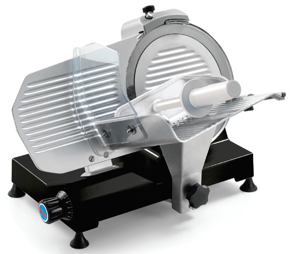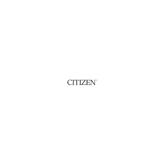What This Product Does
TP-LINK 500Mbps Gigabit Powerline Adapter TL-PA511 turns your existing powerline into a high speed network with no need for new wires or drilling. The twin pack design of TL-PA511KIT helps establish a powerline network initially. No configuration is required, simply plug your adapters into your power sockets and you can establish networking infrastructure in a flash. With a speed of up to 500Mbps, TL-PA511 transmits multiple HD streams and even 3D movies to every room, making it a great choice for an easy to build multimedia entertainment network.
Up to 500Mbps, 300 Meters
With advanced HomePlug AV technology, TL-PA511 provides users with stable, high-speed data transfer rates of up to 500Mbps on a line length of up to 300 meters. Together with its built-in Qos and powerful AES encryption, the TL-PA511 is a great choice for a whole home solution to connect all network compatible devices--from computers and game consoles to set-top boxes for IPTV to printers and NAS hard drives.
*The theoretical maximum channel data transfer rate is derived from HomePlug AV specifications. Actual data transfer rate will vary from network environment including: distance, network traffic, noise on electrical wires, building material and construction, quality of electrical installation and other adverse conditions.
Multiple HD Streams
Up to 500Mbps powerline speed and Gigabit Ethernet speed, ensures the smooth multiple HD streams transmission.
Reduce Power Consumption Up to 85%
The TL-PA511, a new-generation Powerline Adapter, with its practical design and sophisticated Power-Saving Mode consumes less power when compared with existing Powerline Adapters. When there is no data transmission or reception occurs over a certain period of time, it will automatically switch from its regular "Working" Mode to "Power-Saving" Mode that will reduce its energy consumption by up to 85%*.
*Actual data will vary because of the network conditions and environmental factors.
Pair Button for Easy Network Security
Simply by pushing the Pair button on the adapters, users can set up a hassle-free Powerline network within minutes, complete with 128-bit AES encryption for network security and data protection.
It's that simple!
1. Plug the adapter into the power outlet
2. Connect the device via the network cable to the adapter
3. Press the encryption buttons—and you're done!
Support QoS for Advanced Multiple-media Optimization
Quality of Service (QoS) function prioritizes the bandwidth requirements of data traffic. Users can choose which type of traffic they will use -- Internet, Online Game, and Audio or Video, Voice over IP, and the QoS functions will guarantee clear, instant reproduction of that application, even when other applications are running on the network at the same time.
Note: Powerline adapters should be deployed on the same circuit and in set of two or more